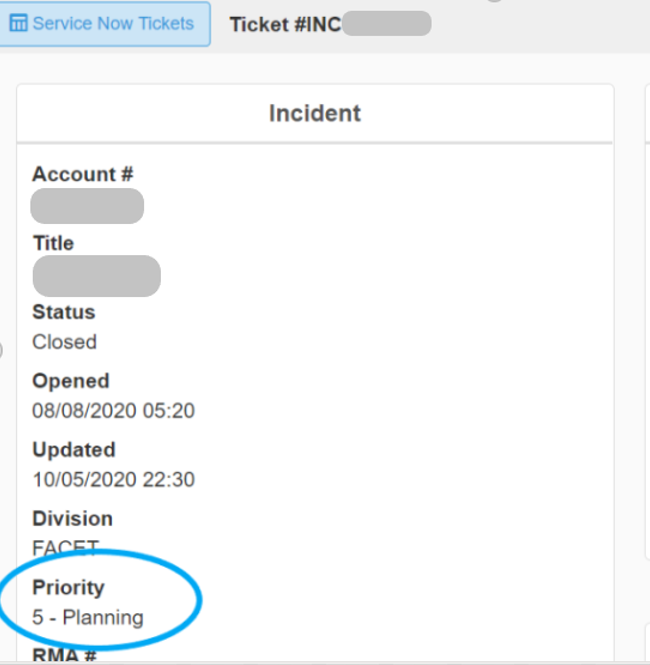Overview
This release of itrac360 includes the following enhancements:
- A new field available in the RMA Reports that shows the date & time when a Carrier has picked up the inbound device
- An additional option in the my360 user management screen that enables Reports to be enabled/disabled
- A new Release Notes feature that provides notification of a new itrac360 release
- A new field available in the Service Now Reports that shows the priority of the incident
Read below for details on each of these new enhancements.
Carrier Pick Up Date
The itrac360 RMA History Report has a new field called Carrier Pick Up Date. This is a data field for Exchange upon Notification RMA’s and shows the date & time when the carrier provides initial tracking information for the RMA’d device to Stratix.
This field can be added to an RMA report by clicking on the config button on the top right corner of the RMA Report and selecting the Carrier Pick Up Date. Drag the field to the column position you wish to display the field.
See screenshot below.
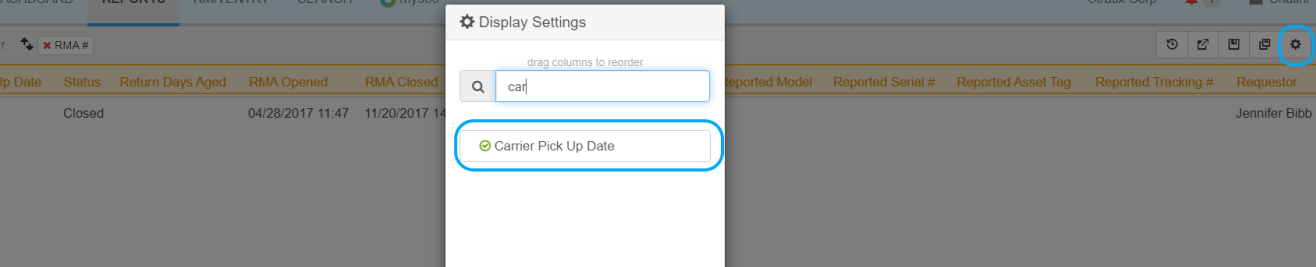
User Management Screen
If you have access to User Management under the my360 section, there is a new option for Reporting. This toggle allows Report permissions to be enabled or disabled for an itrac360 user.
In the screenshot below, the ‘Reports’ toggle is disabled so the list of Report permissions will be hidden, and the user will not have access to any itrac360 Reports.
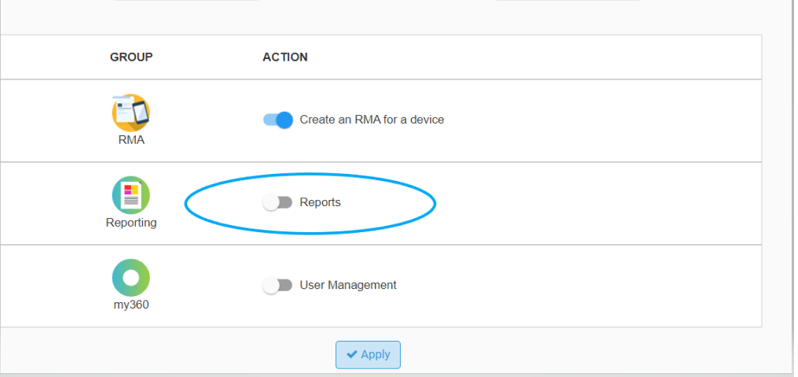
When the Reports toggle is enabled, it shows a list of available itrac360 Reports which can be individually granted as needed.
In the screenshot below, the Reports toggle is enabled, allowing individual report permissions to be granted to the user.
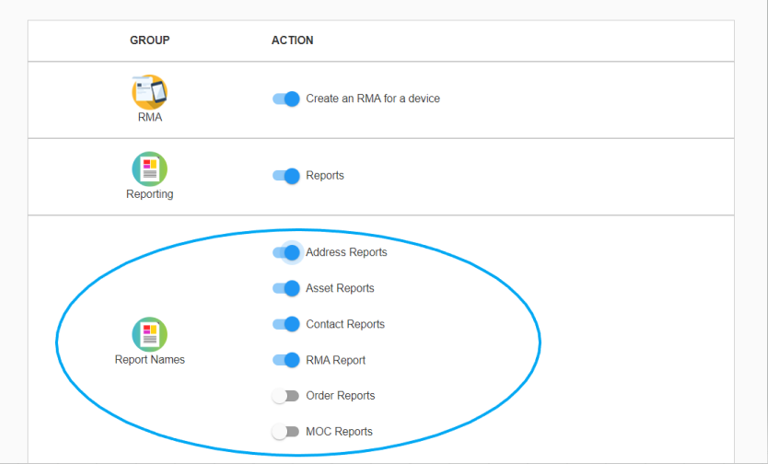
Release Notes
When a new version of itrac360 is released, you will now see a ‘New Release’ pop-up window appear on the itrac360 screen after you login. The pop-up shows the highlights of the new release and has a link to a webpage with more details on the features and changes introduced in the new version.
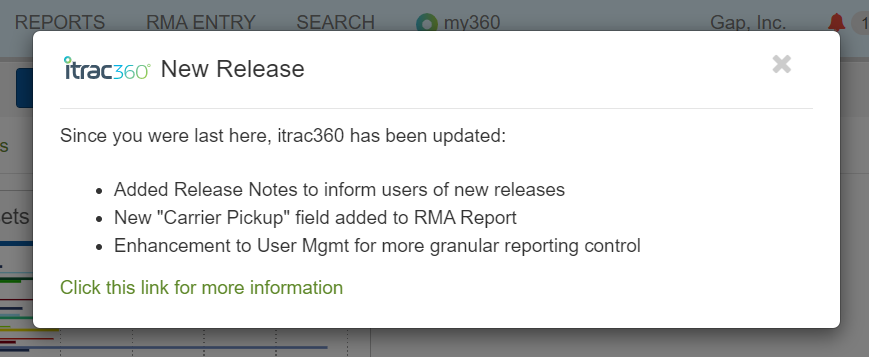
Clicking the link on the ‘New Release’ pop-up will open a webpage that has detailed documentation on the new changes together with links to previous itrac360 release documentation. See sample screenshot below
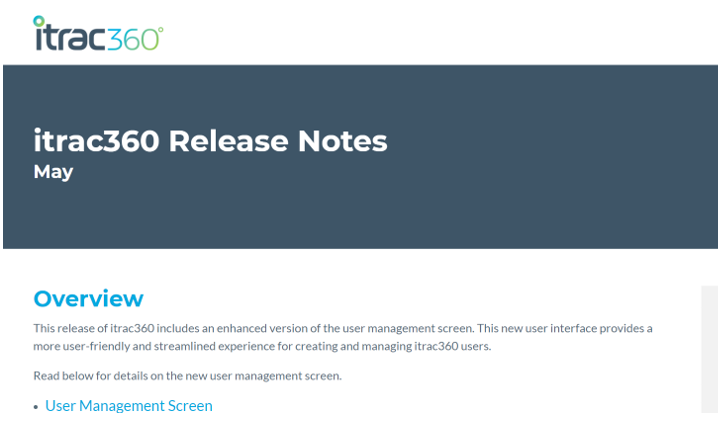
The latest Release Notes can also be accessed from the user menu in the top right-hand corner of the itrac360 screen.
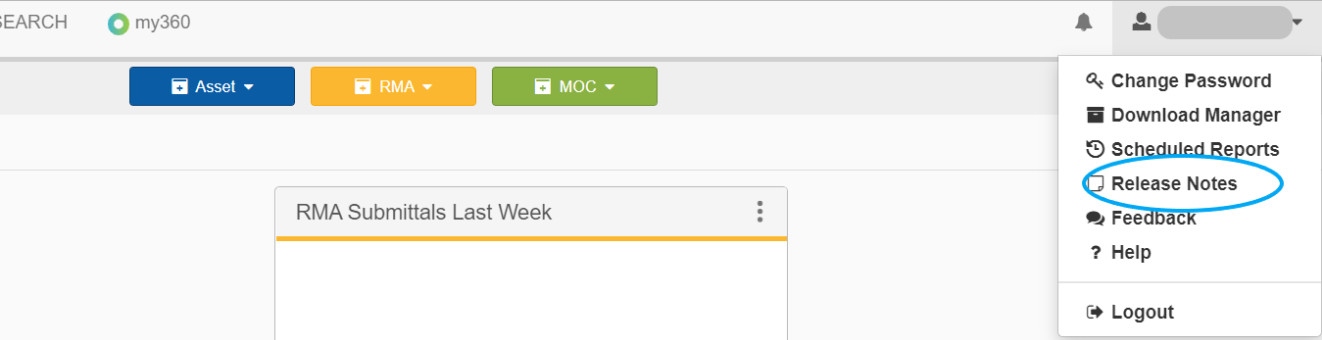
Priority
The Service Now Ticket Report has a new field called ‘Priority’ that shows the priority of the Incident.
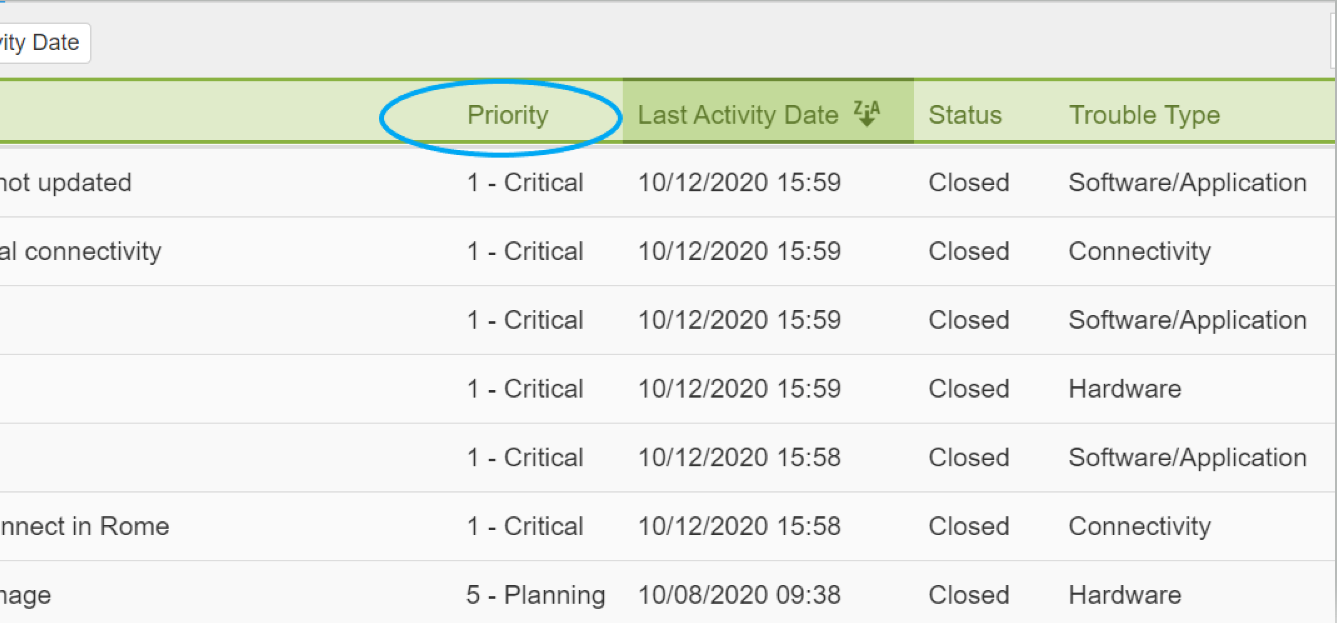
This field can be added to the Service Now Ticket Report by clicking on the config button on the top right corner of the Report and selecting the Priority field. Drag the field to the column position you wish to display the field.
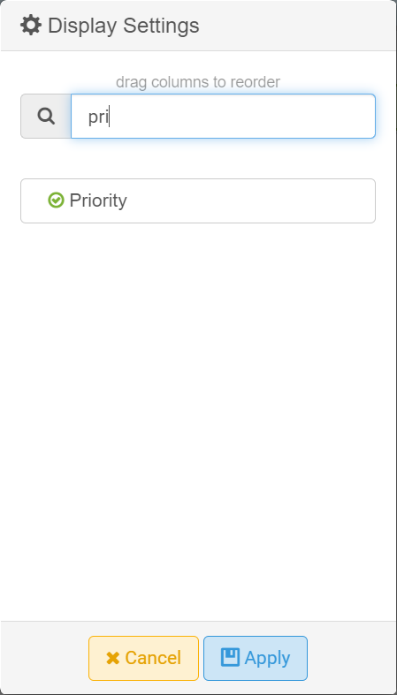
The Priority field can also be found in the Ticket details page under the Incident section. See screenshot below.