Overview
This release of itrac360 includes the following enhancements:
- Welcome Email feature added for new users
- Corrected edge case around Asset tag visibility in RMA History Report
- Corrected notification count for Report Downloads
- Improved user experience with session expiration
Welcome Email
If you are managing users, you now have the option of sending a welcome email when creating new users. This feature streamlines the new user feature avoiding the need to send URL and password instructions to the user.
As you can see in the screenshot below, the User Management screen now has an additional button to create a user with welcome email.
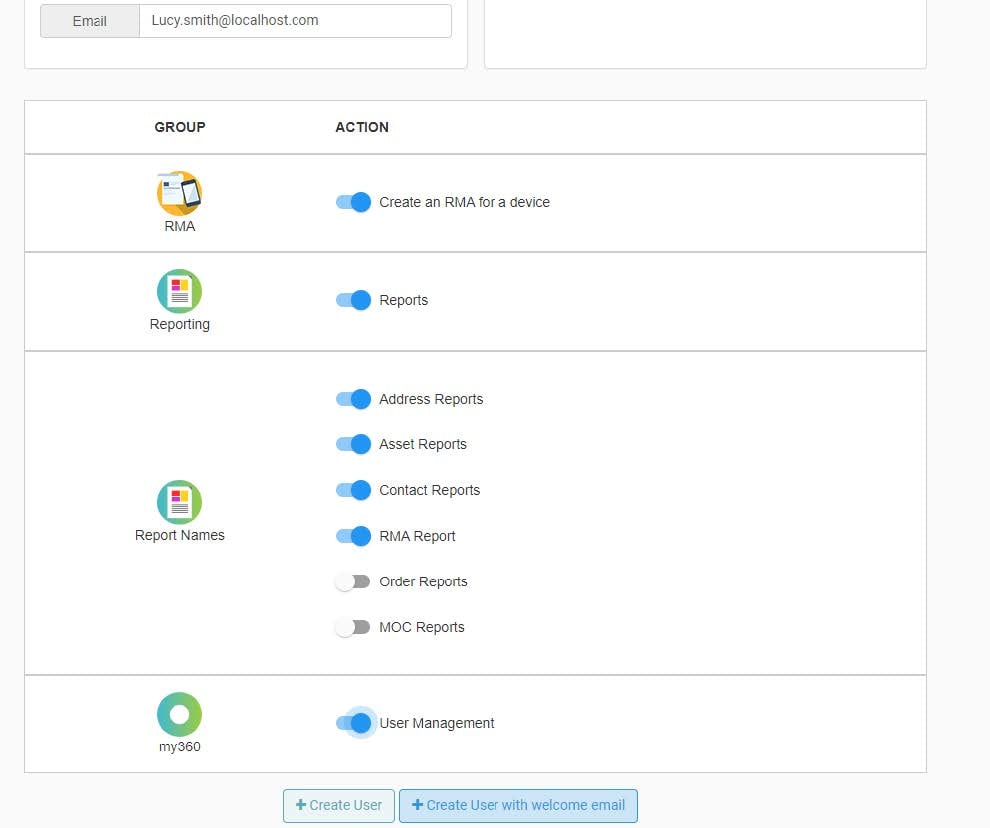
Here is a screenshot of the welcome email that new users will receive, if you set them up with the welcome email option
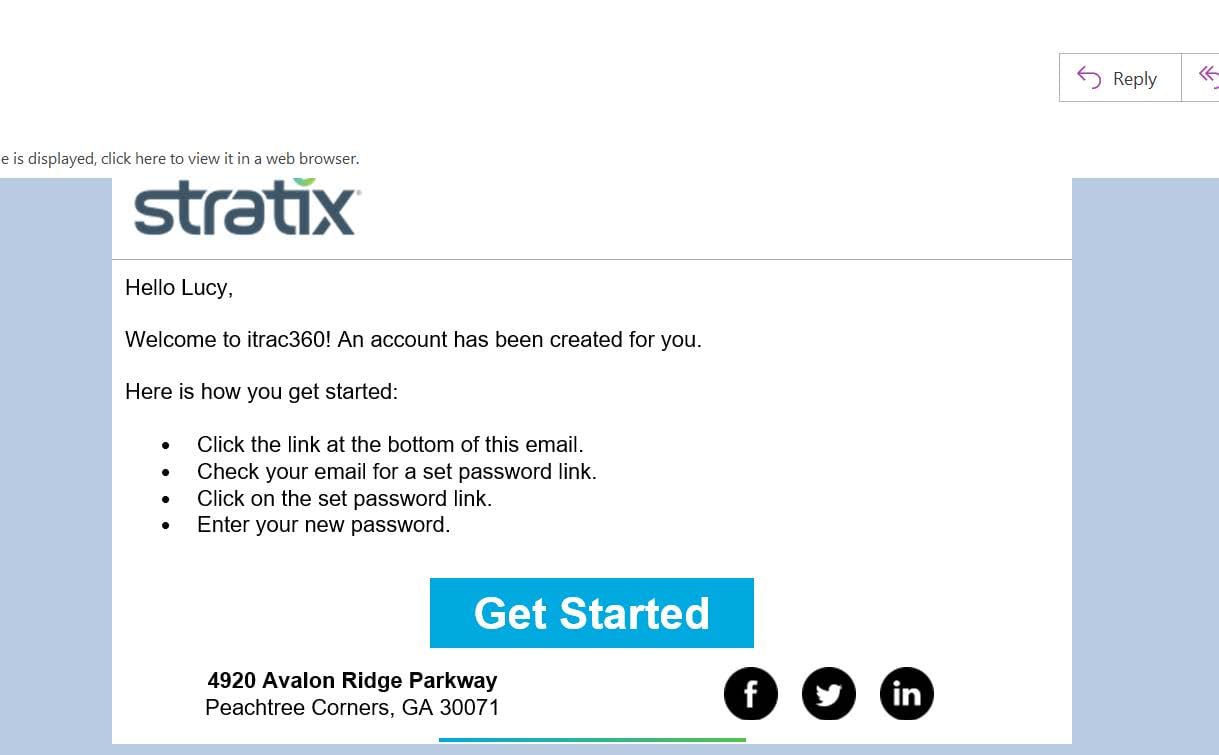
Screenshot of the Set Password email
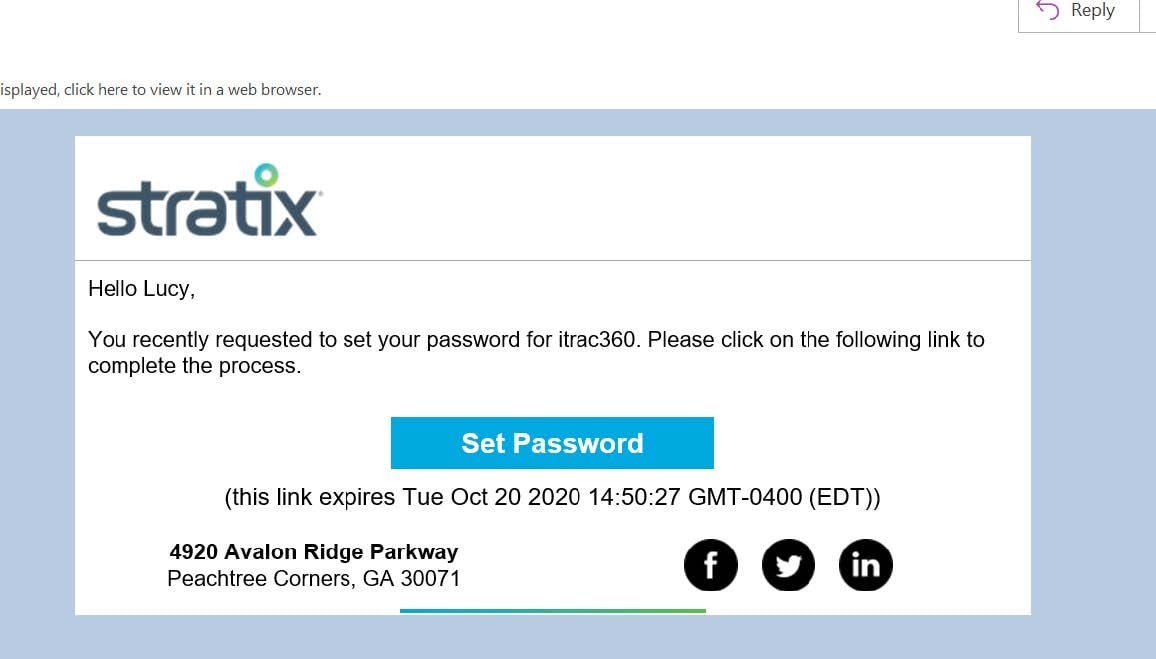
Asset Tag Visibility
Asset tags were not visible in certain cases on the RMA History report. This has been resolved and you can now see the asset tags for all returned devices in the RMA Report.
The following screenshots show a Before and After view of an RMA report and you can see that the Before screenshot does not have an asset tag for the returned device and the After screenshot has one.
Before
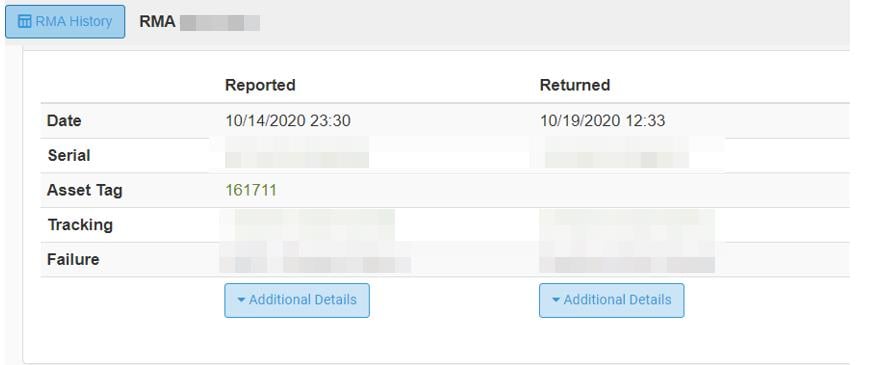
After
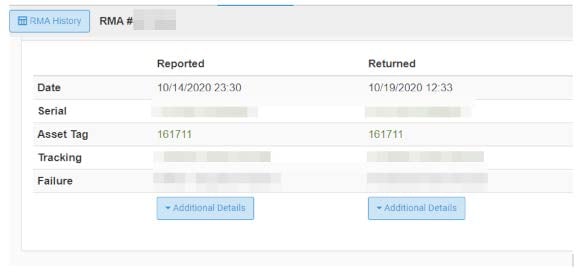
Download Notification Count
The Report download notification count was not displaying properly for some users. This issue has been resolved and you can now see the notification count next to the red bell icon when your reports are ready to be downloaded.
In the Before/After screenshots below, notice that the Before view does not have a notification count next to the red bell icon and the After view has a count next to the bell icon notifying you that you have two reports ready to be downloaded.
Before
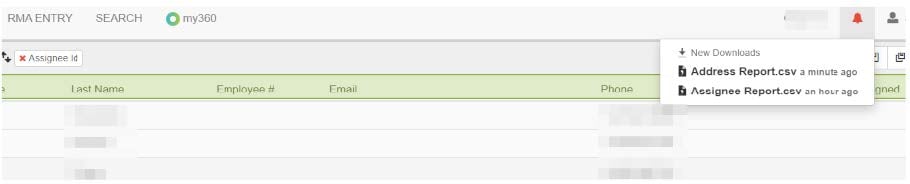
After
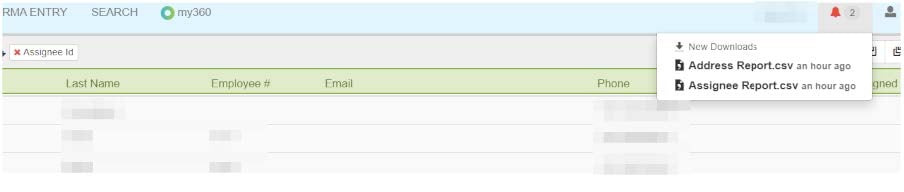
itrac360 Session Timeout
With this improvement, you will be automatically redirected to the login page when your session times out.
